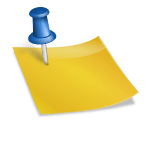In parts 1 – 5 you learnt how to develop your proposition, identify your key words and optimize your site and pages. You were also introduced to our mythical Doug (who sells antique doors, door handles, knockers, door bells or pulls and fitting services) in Windsor in the UK.
Now we turn our attention to site promotion, starting with free techniques. In marketing parlance, we are talking about PR here. My key message is that free publicity opportunities abound on the web, but that people tend to invest their time in the wrong areas!
If people spent even half the time they generally spend on reciprocal link requests and invested it evenly across all the other tips and tricks I am going to tell you about, they would do much better!
(a) Google PageRank
Much has been written – and obsessed about – PageRank (a ranking given by Google to web pages on a scale from 0 to 10). To find out the PageRank of any site, the best way is to download the Google Toolbar or use the Top25Web Google PageRank Calculator.
What you need to remember – above all else – is that PageRank is only relevant in ordering search results, where sites have a similar search relevancy for the words searched upon. In other words, PageRank is only likely to be (very) important to you if you are seeking to enter a very crowded marketplace (eg. real estate) where there are already hundreds of established, optimized sites.
Google explain Pagerank as relying on “the uniquely democratic nature of the web by using its vast link structure as an indicator of an individual page’s value. In essence, Google interprets a link from page A to page B as a vote, by page A, for page B”.
So, to increase Google PageRank, one needs to get links from other sites to yours – and lots of them. Also, links from sites with higher PageRanks are worth more than ones with little or no PageRank. As an example, just one link from a PR10 webpage (if it’s the only link on that page) would be enough to earn your linked page a PR8, but you might need nearly 350,000 links from PR3 pages to achieve the same result!
(b) Inbound links
I hope my point on PageRank has not been lost on you! You will have to work very hard indeed to get your PageRank up to a decent level. Investing your time wisely is most important, or you could spend the rest of your natural life getting nowhere fast!
You should only really seek inbound links from pages ranked 6 or better (as then the odds become playable and worth the effort). Just beware that (as loads of other people know this too) your average PR6 website owner gets inundated with polite linking requests.
Also be aware that PageRank works in reverse too for outbound links (see below). If a PR6 site links to a PR0 site (such as your new one) it will dilute slightly it’s own PageRank. Now who is going to do that just to help you out?
If you must send out reciprocal link requests to other sites, there is a protocol to observe. Firstly, you should only seek links with related sites as anything else amounts to unethical behaviour. Secondly, put a link to their site on your own site first. Thirdly, send a polite note to the webmaster of that site, pointing out what you have done and inviting her to reciprocate. If the email address of the webmaster isn’t obvious from the site, look up the technical contact from the site’s domain name record (which you can bring up at Domain Search).
Be specifc about what link – and key word rich link text – you would like them to use and send them the HTML code ready-made, so they don’t have to think too much!
Just take my advice though; this is likely to be a largely fruitless and very time-consuming activity. You are far better off focusing your efforts on getting a few key links from a very small number of key site types, which I outline below.
(c) Directory Submission
Web directories are a brave attempt to create a human-maintained taxonomy of the entire web. Such sites are given much authority by the search engines, with a PR8 for the Open Directory Project (DMOZ) and for Looksmart, and PR10 for Yahoo Directory.
As directories are in the business of giving sites like yours outbound links, they would seem a good place for you to start your promotional activities! Directories like DMOZ also sell their results to hundreds of other sites (including Google) so one link can quickly become several hundred!
Firstly, you should create a summary description of the site in less than 30 words. This should be similar to what you came up with for your Meta-description tag (see part 5) and loaded with the right keywords. My advice is to create a very slightly different version for each directory submission you make (so that you can later track the effectiveness of each submission, when they show up search engines fed by that directory). Doug opts for:
“antique-door-knockers.com – Antique doors and door fitting from Doug Chalmers of Middlesex, UK. Old door knockers, door bells and other door hardware in brass and iron, shipped worldwide.”
Secondly, you should research the various topic categories to find the most appropriate area to submit to. Do a search on your top four keywords – and on your competitors’ URLs – at the top directories. Make a list of the most popular categories returned. In chosing between the categories, take two things into account; (a) is the category actively maintained by an editor (better if it is) and (b) is your site targeted at a specific regional market (in which case you should favour a regional category).
Thirdly – once you have selected your category – pay close attention to the style & submission guide for each directory (and adjust your description accordingly).
I am going to treat submission to Yahoo! as a paid inclusion (and cover it in the next part of the guide) as, in my experience, it is very hard to get listed in Yahoo! Directory on the basic submission. That leaves Looksmart and DMOZ as the other two big ones.
DMOZ is run entirely by volunteers and each site is reviewed by hand in a process which can take many months. Start by submitting your site. Then wait three months before sending a polite chasing email to the category editor. If you hear nothing after a further three months, send an escalation email to the category editor above your category. If, after a further three months you have had no response, ask for assistance in the Open Directory Public Forum (http://resource-zone.com) then (shortly afterwards) escalate to DMOZ senior staff.
Looksmart works in a similar way (although you make your submissions via http://www.zeal.com) and should generally find you get a quicker answer. Since MSN stopped using Looksmart directory results, this directory has become slightly less critical (but alliances can change quickly in SEO, so I would still recommend giving this some attention).
An excellent list of more minor directories (that are still SEO -friendly) can be found at Info Vilesilencer. Do work your way through this list if you have the time (as this is still time much better spent than chasing reciprocal inks).
One final point. Do not keep re-submitting to (for example) DMOZ, in the hope you will get a faster turnaround. You will not. Each time you submit, it is like going to the back of the queue. If you really overdo it, you may simply be ignored as a spammer. Patience is a virtue here!
(d) Search Engine Submission
Do not use search engine submission software! Many of them do not work properly (as their links are out of date) and some search engines will actively block or blacklist such submissions. Google, in their Guide for Webmasters, say “don’t use unauthorized computer programs to submit pages, check rankings, etc. Such programs consume computing resources and violate our terms of service. Google does not recommend the use of products such as WebPosition Gold(TM) that send automatic or programmatic queries to Google”.
My advice is simply to do a search on Google for the words “submit URL”, “submit site” and “add to listing” in turn and work your way slowly through the top 100 results. Use the same description you used for the directory submissions.
There are so many search engines, you could well spend a few happy weekends on this activity alone. My advice is to check the PageRank of each engine’s homepage before bothering to submit. Anything less than PR4 is not worth the hassle.
(e) Forum Participation
Now we get onto some of the most interesting little areas of free site promotion. I suggest you research some areas of interest related to your site and identify at least two forums you can join through a search on Google (select from the top 10 results only, where pagerank of the forum homepage is PR5 or better). Doug identifies http://forum.doityourself.com and signs up. You’ll remember from his proposition that a key customer segment for him is the DIY door fitter.
Create a signature file for your posting template that includes the URL of your site. Then begin posting relevant items of genuine assistance to your audience. As you will see later, Doug has established a blog on his site to help customers with their common door DIY questions. It is his blog to which Doug links in his signature file and he posts approximately two entries a week over his Sunday coffee.
Do not abuse the forums! Enter into them with genuine enthusiasm and never promote your site in the body of your postings. Let you competence and skill speak for you and you’ll find your postings (and therefore your signature file link) showing up in search engine results and attracting highly targeted click-throughs from forum members.
(f) Article Submission
Now you are going to discover the single best free way to promote your site; article submission. Research (like you did for forums) a few article repositories with categories related to your website (PR5 or above only please). I can recommend looking at: eZinearticles, Ideamarketers, articlesfactory, articlecity, wwio, and netterweb just to get you started. You should also look at Yahoo! groups that collect and distribute free articles to their members. For example, I use aabusiness, aainet, Free-Content and article_announce.
Doug submits four articles to five different sites in their DIY category. Each article contains one (topical and keyword-rich-anchor-text) link to his site in the main body of the article and a link to his site and blog in the resource box (“about the author”) at the bottom of the article. All the articles are optimized for his keywords and keyword chains.
He is amazed to find (i) that he gets a lot of direct, high quality traffic from these sites, (ii) that his articles appear near the top of search results on some of his three-word keyword chains and (iii) that this seems to help him acquire PageRank more quickly than any of the other free methods he has used. He is not alone in discovering this – and now you too are in possession of this key nugget.
(g) Newsletters and eZines
Building on the previous point, Doug manages to get some of his articles accepted for publication in popular web DIY newsletters. He also creates his own monthly email newsletter that customers can sign up for on his site. This helps him to build a mailing list of high-value customers and to build an ongoing relationship with them. He finds, over time, that he gets a lot of repeat business this way (peppering his newsletter with regular special offers). Please do copy Doug. It doesn’t take an awful lot of effort to do this and it always pays off better than an endless focus on reciprocal link-building.
(h) Blogs and RSS
There is a lot of hype out there about blogs. Much of the hype is well-deserved. Blogs are transforming areas of politics, the media and social affairs. They are also attractive to search engines, as frequently refreshed and dense content that tends to be naturally optimized for search. A blog, put simply, is “an online journal of content and Web links, sorted in chronological order, with the most recent at the top”. The slang term “Blog” was coined, to avoid confusion with web server log files.
Doug signs up at Google’s Blogger and selects to host his “DIY Doors” blog on his own servers. Based on his own experience of his customers’ most frequently asked questions, he builds a series of postings addressing them. Several of these postings are the very same text he used in his article submissions. He also opts to host an ATOM feed of his postings as well as an RSS 2.0 format feed, which he creates from the ATOM feed, using Feedburner.
He submits his blog to specialist search engines Bloglines, Blogdex, Blogwise, Blogstreet, Eatonweb amongst others. He also adds his RSS feed to myYahoo, Syndic8.com, Technorati, PubSub.com and Feedster. He then uses Ping-o-matic to tell the engines when he has updated his blog.
The blog becomes the online equivalent of Doug’s high street advice service to local DIYers. With every hardware sale online, he sends an invoice with links to his blog, so that customers get an after-sales service superior to those of his competitors. Customers can also post questions to him by email using an online form on his site. He then answers those questions on the blog. Occasionally customers comment on his responses, adding tips of their own.
Doug is delighted with this and sees the whole blog as a real differentiator for him in the marketplace. In time, the major search engines come to share his view (and his blog ranks higher in the end than the main site).
Over time, he finds that his blog has built up quite a following and one or two other webmasters start to syndicate his RSS feed on their DIY sites. This all becomes a very welcome source of targeted traffic (as well as being a fair bit of fun).
(i) Outbound Links
You’ll remember earlier, I pointed out that PageRank works in reverse, with credit given or deducted for the quality of your outbound links. In his blog, Doug adds in the sidebar four links to the top DIY sites on the web (each with a PR7 or better). You should do the same, using keyword-rich anchor text, followed by the official name of the site. As an example from Doug’s site:
DIY door kits from the DIY Network
Don’t overdo outbound links and try to find complementary sites rather than direct competitors, or you will simply end up sending traffic off your site. Never put outbound links on sites where your customers order or pay for their goods!
(j) Favourites, Feedback and Referral
Don’t neglect the simple things on your web pages. Add a feedback form, so customers can give you ideas on how to improve the site. Give them a mailto: link they can use to send an email to a friend (ie. recommending their site to you) and use some javascript to create an “add to favourites” link, so they can more easily bookmark your site. All this will help.
Next we turn to the paid promotion (marketing) of your site…
Navigate the guide
Previous :
SEO Expert Guide – Page Optimization (part 5/10)
Next:
SEO Expert Guide – Paid Site Promotion (Marketing) (part 7/10)